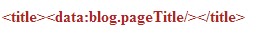Important - First backup your template
Then follow the steps,
- In your Blogger dashboard, Go to the Template page.
- Click on Edit HTML .
- By using Ctrl+F, search for
in your template’s code
- And replace it with the following code below:
 <data:blog.pageName/> |<data:blog.title/>
<data:blog.pageTitle/>
<data:blog.pageName/> |<data:blog.title/>
<data:blog.pageTitle/>
Save your template.
- After making above changes in the code, page title + blog title(ie., your blog post title and your blog name) will be shown in the search results and also in the page tab at the top as shown in the image.
Search Result

Tab at the top